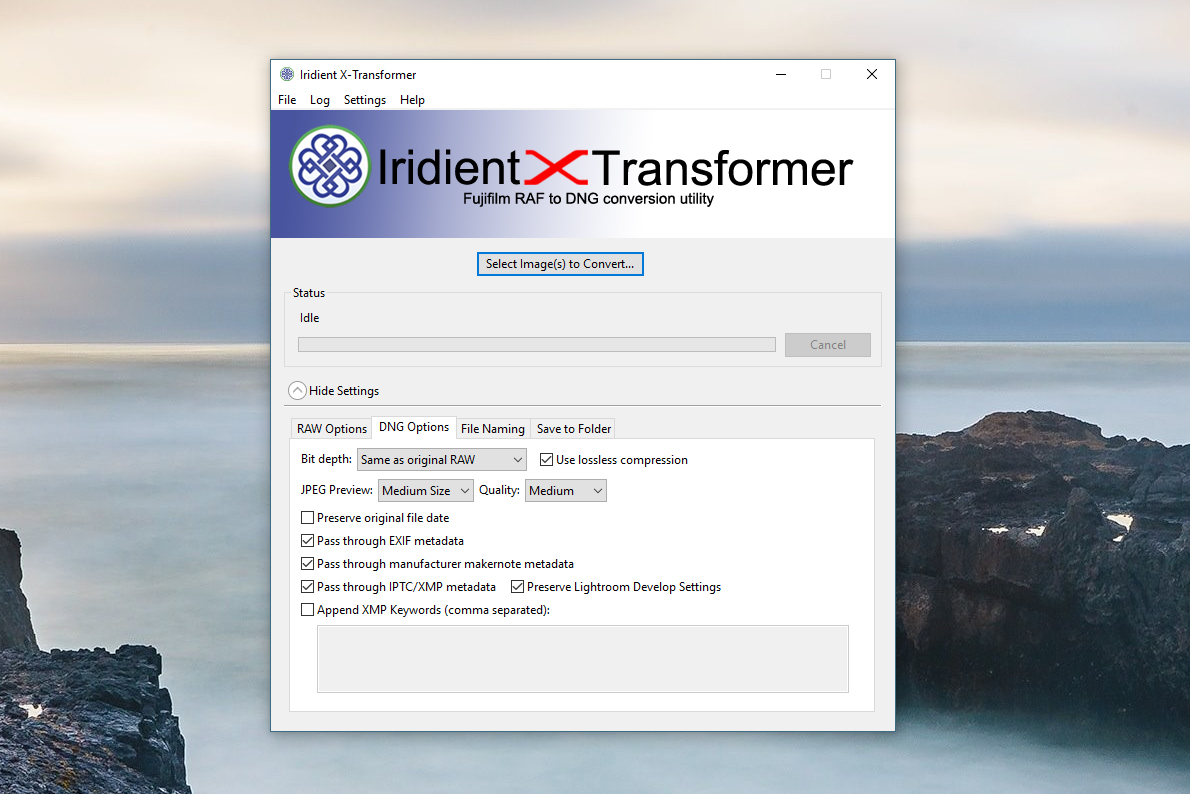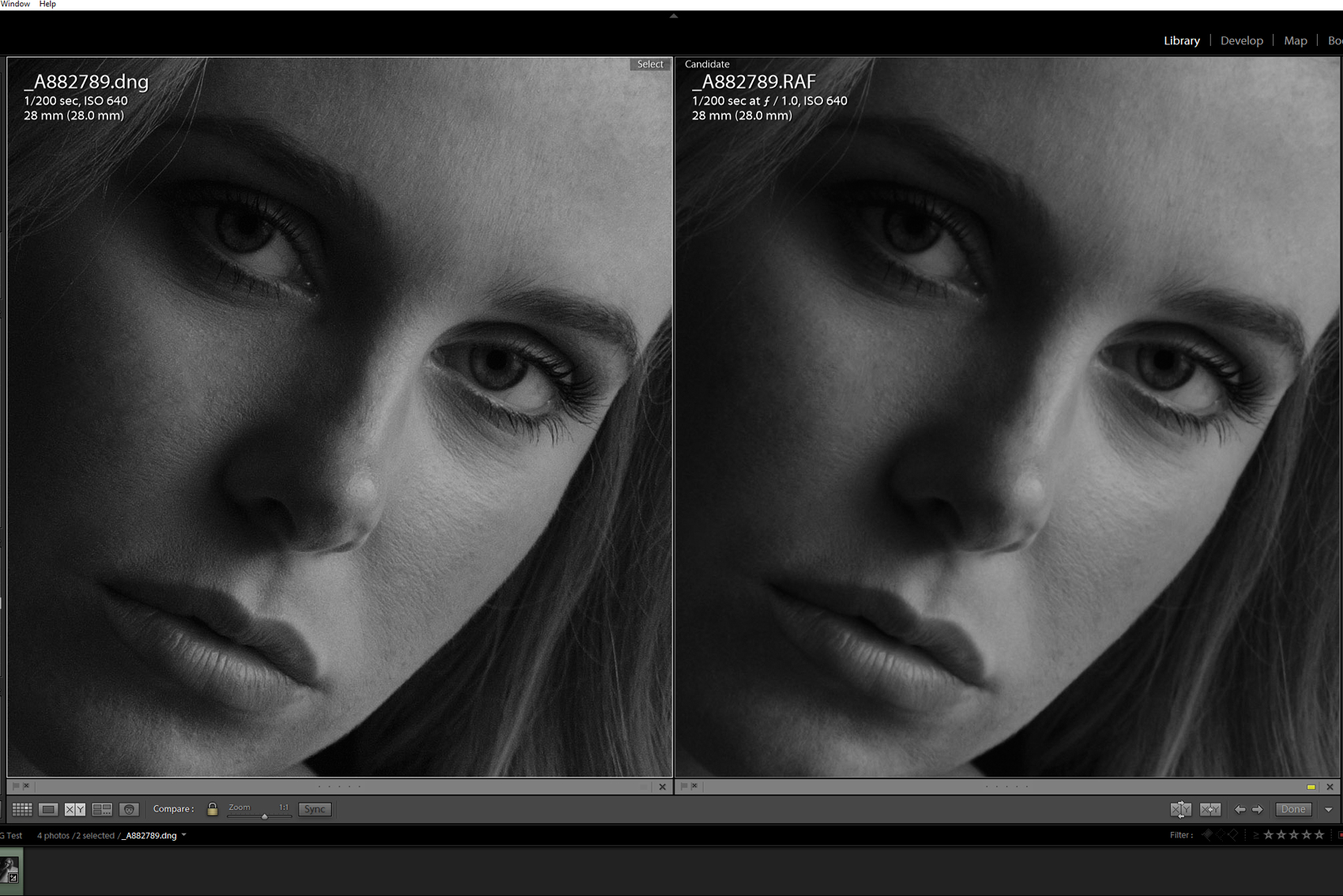A lot has been said about Capture One’s latest update and the improvements that it has brought to Fujifilm X series photographers who have decided to jump ship from Lightroom to Capture One. It reminded me that I have yet to really do a followup to my Iridient Transformer post from back when the tool was first released, so I am here today with an update on this tool for those who prefer to stick with Lightroom.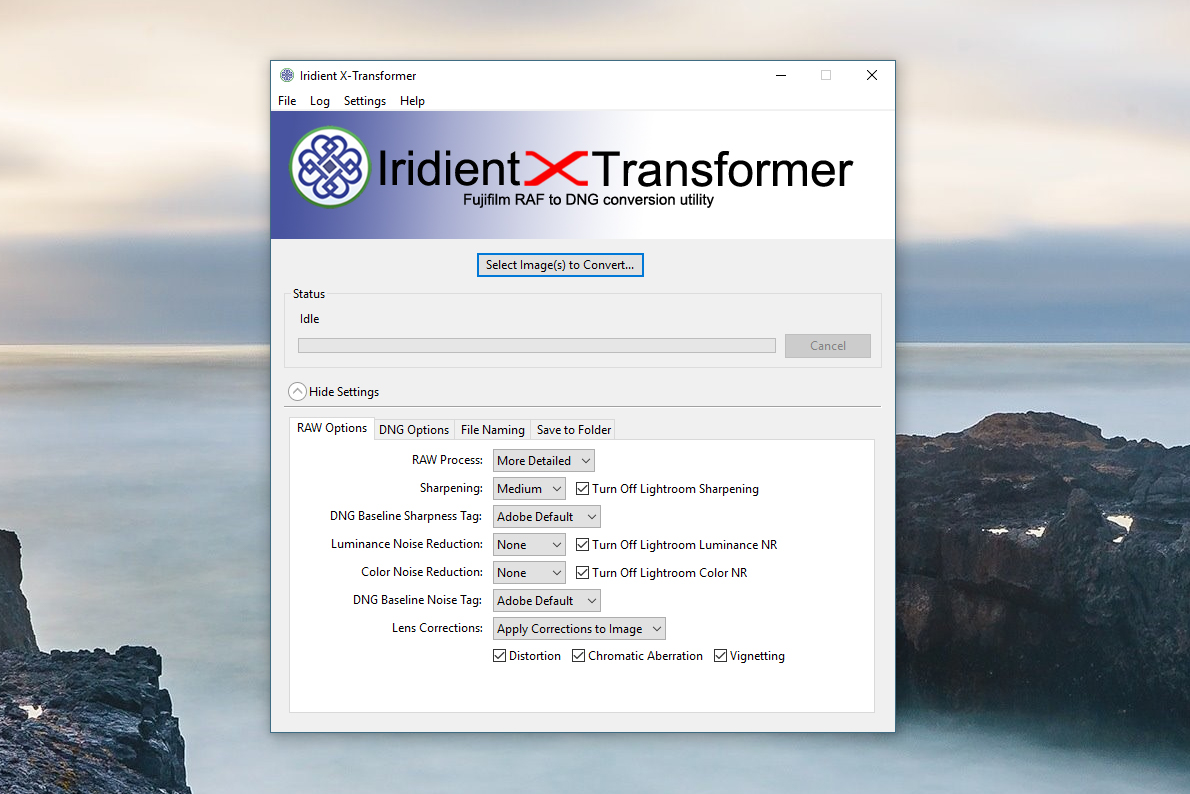
Iridient X-Transformer, for those who missed my initial post, is a tool from Iridient that uses their well known RAF conversion process to convert your Fujifilm RAW files into Adobe DNG files. The reason this is helpful is because it side steps the Adobe RAF conversion process in Lightroom and gives you a better RAF rendering that what Adobe currently gives you.
The tool is currently in Beta, but since my initial post there have been several updates and the software is now in ‘Beta 3’. There have been many improvements and it’s honestly to the point now that I use it for virtually all of my paid work (and even some of my other imagery).
Now if you recall, one of the biggest issues that I had with Iridient X-Transformer in my initial post was that the software utilized too much of my CPU during the conversion process and it would make using my computer for other things during that process slow and cumbersome. I am happy to report that this issue is now completely solved for me with the updates that they have made, meaning I can convert my RAF files to DNG and still browse the web or watch YouTube, or whatever.
In addition to that, I have found that I like the converted DNG files much more now than I had originally when compared to Adobe RAF conversions. Originally, there were some images where I felt like the DNG was clearly the better file, but others where the difference between the two seemed much less apparent. Now I am happy to say that I feel like the tool is much more consistent and the converted DNG files look better across the board. The conversion process also seems to go by much quicker now than with that original release, which is nice, because having to take this extra step before processing files is something a lot of photographers are not too thrilled about.
So what is the difference between the files, well, it depends on what settings you have your Iridient X-Transformer set up to. But in my case I am mostly utilizing the Iridient X-Transformer tool for its sharpness, which I can say without a doubt is an improvement over the Adobe RAF sharpness. The biggest difference is not in the large details, but in those fine and smaller details, those which often get muddy or ‘waxy’ in Lightroom with the built in RAF conversion. Here is a quick example, and I’m not sure if the small details will come through in the web sized image, but you should clearly be able to see the difference here in terms of overall sharpness. It’s not even a competition, the DNG file just clearly has better sharpness.
This was one area that I also had some issues with in earlier versions of the tool. I would get sharpening artifacts and really ‘crunchy’ looking files with the DNGs sometimes, but these are almost completely resolved as of the Beta 3 update.
Anyway, this has been my experience with Iridient X-Transformer up to this point. I used it for a while, and then just went back to using Lightroom combined with Alien Skin Exposure, which worked ok. But I kept finding myself wanting more from my RAF files in Lightroom, so I downloaded the Beta 3 update and gave the Iridient X-Transformer another shot. I was blown away and as I noted above, I am now using it in my workflow with all of my paid work.
It is still a Beta, so your mileage may vary depending on the settings you use and the hardware in your system. But for me, I am very happy with the improvements that these Iridient converted DNG files bring to my files in Lightroom without having to completely learn a new software suite like Capture One.
Oh, and another side benefit to the DNG files is that when you import them into Lightroom the previews and smart previews render several times faster than they do with regular RAF files. So I would bet that the time lost during the Iridient X-Transformer conversion is regained with the Lightroom preview rendering improvements. So that is something else to consider.
At the very least, before jumping ship from Lightroom to Capture One or any other software for that matter, I suggest at least downloading the Iridient X-Transformer tool and giving it a shot. You may find it gives you just what you need to remain content with Lightroom while we continue to hold out hope that Adobe gets their act together.
If you are interested in giving X-Transformer a try you can download the free demo, here.