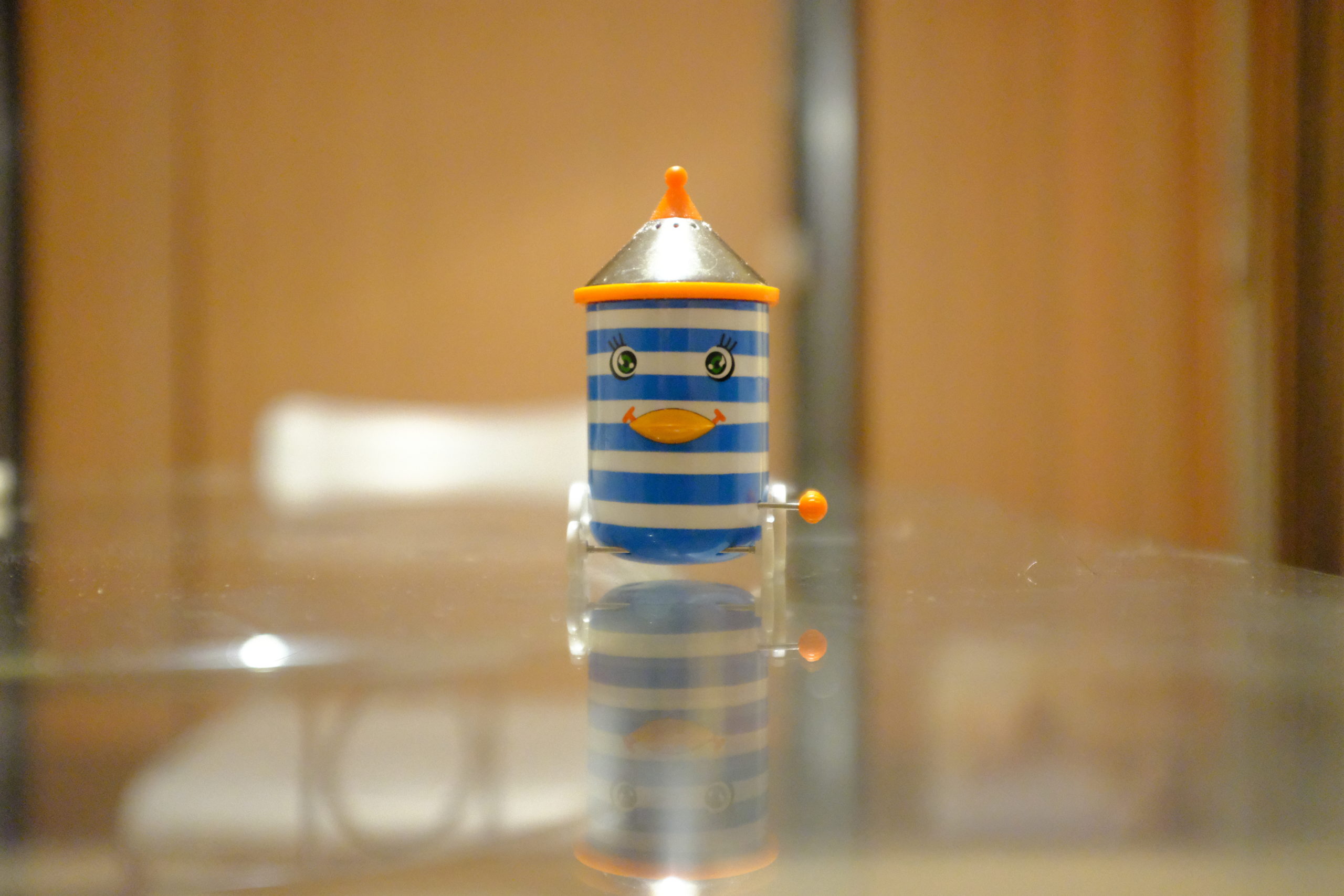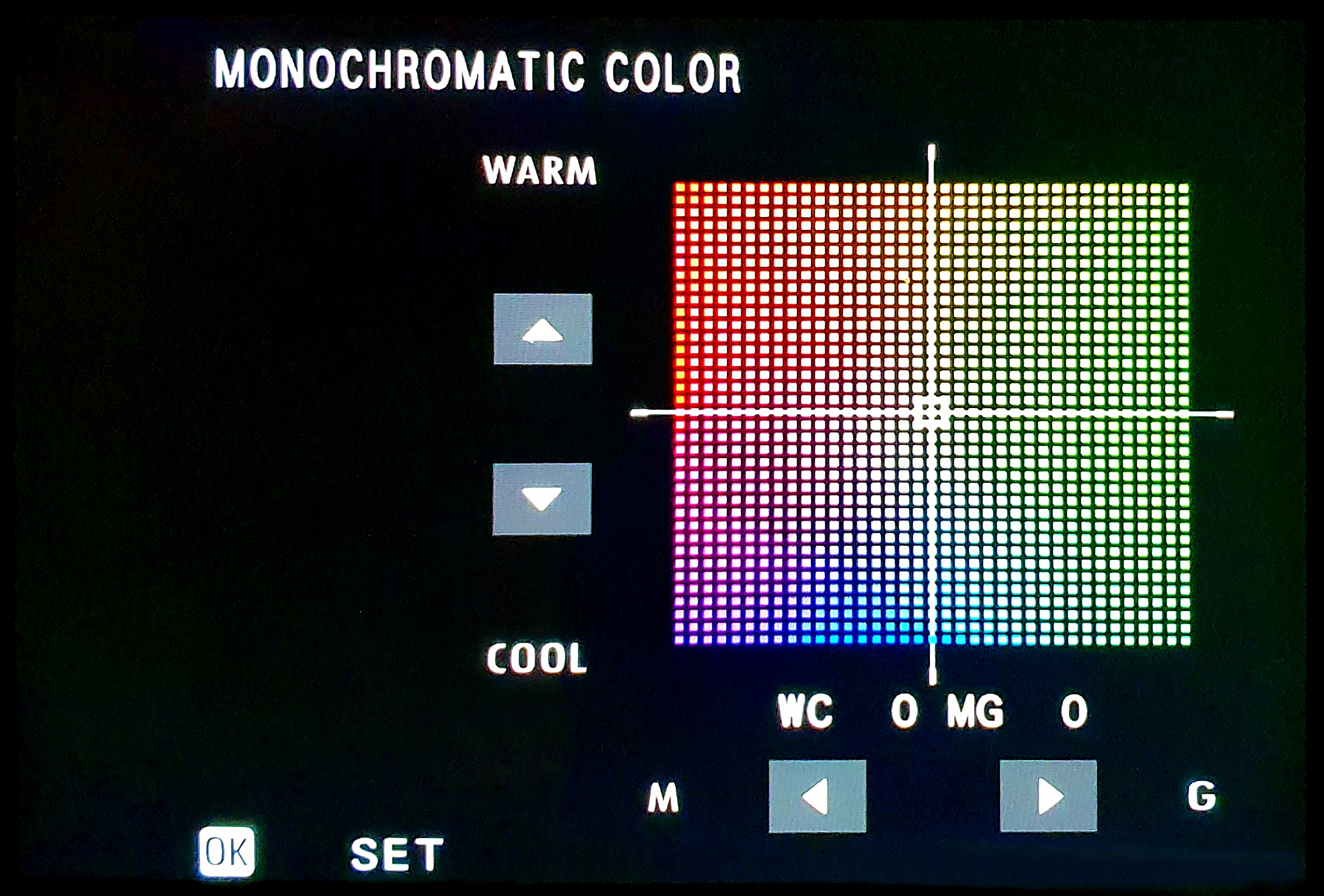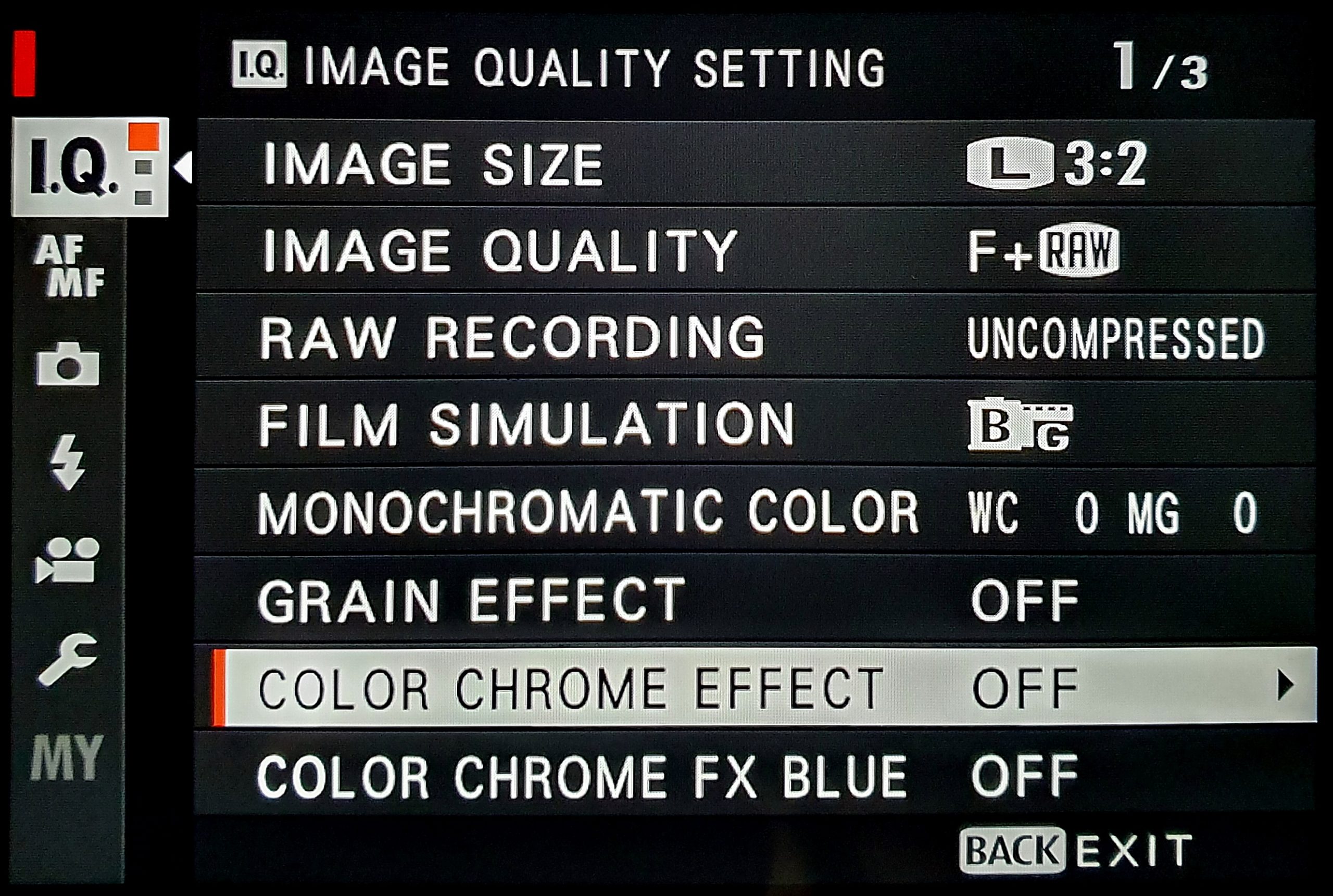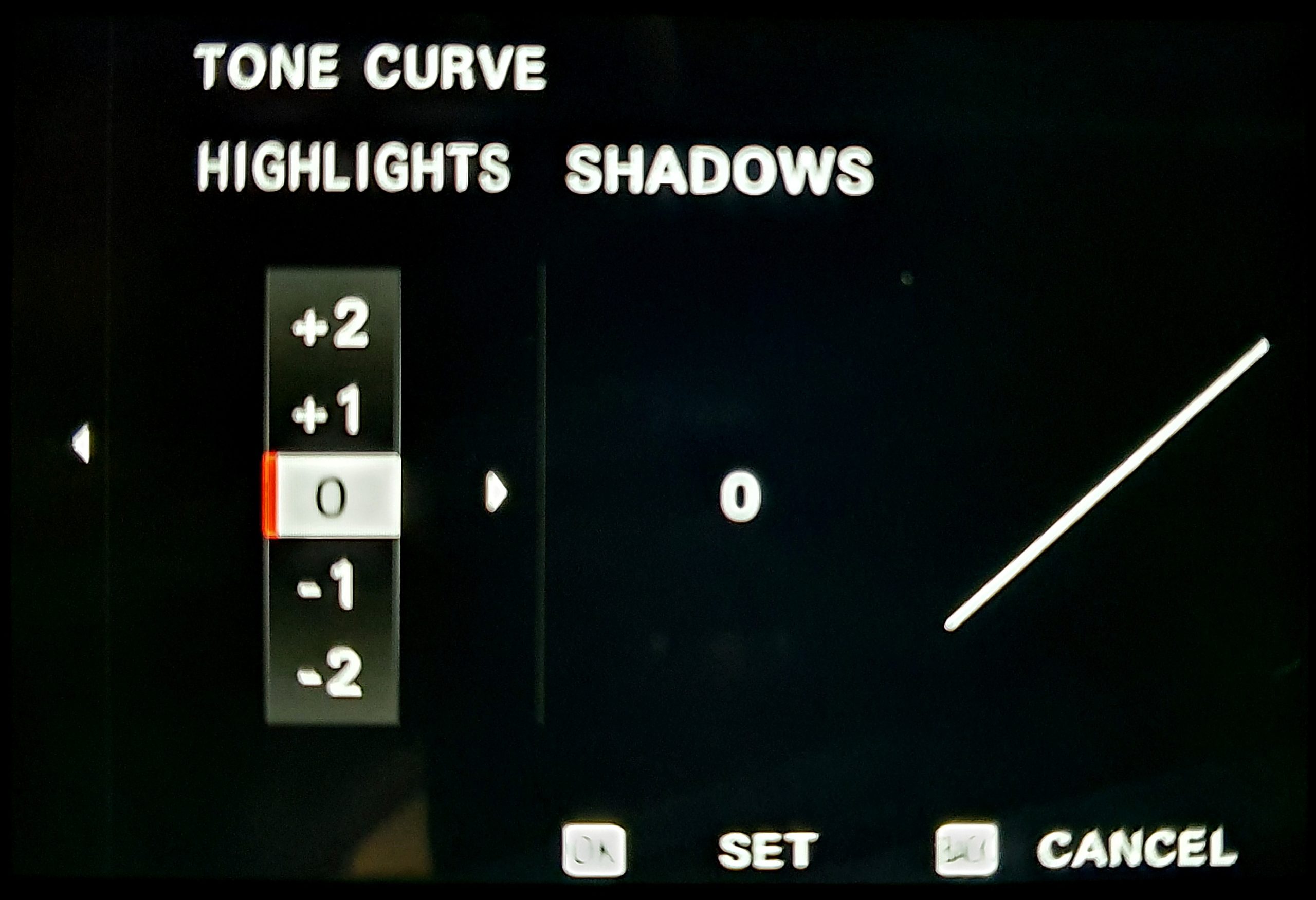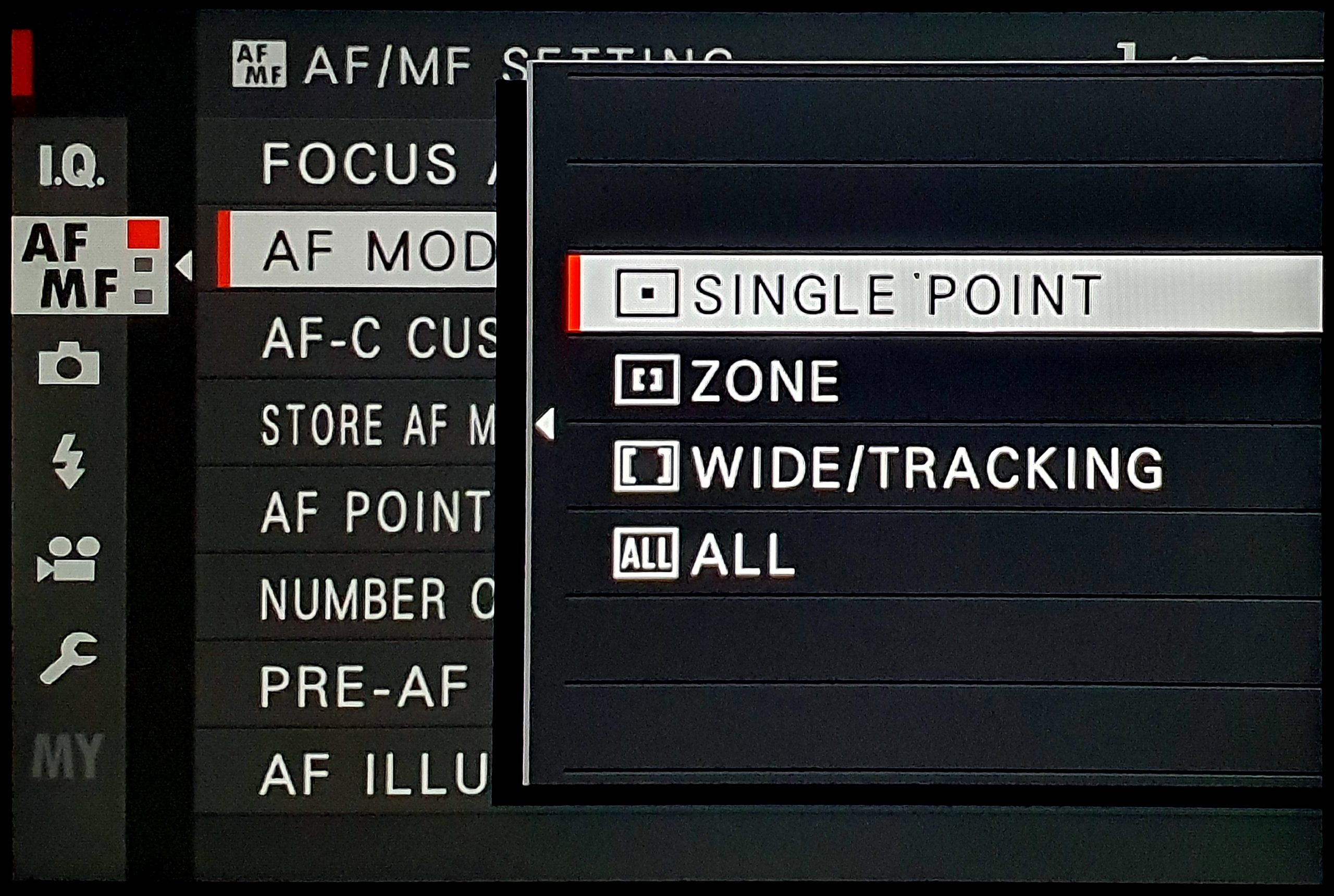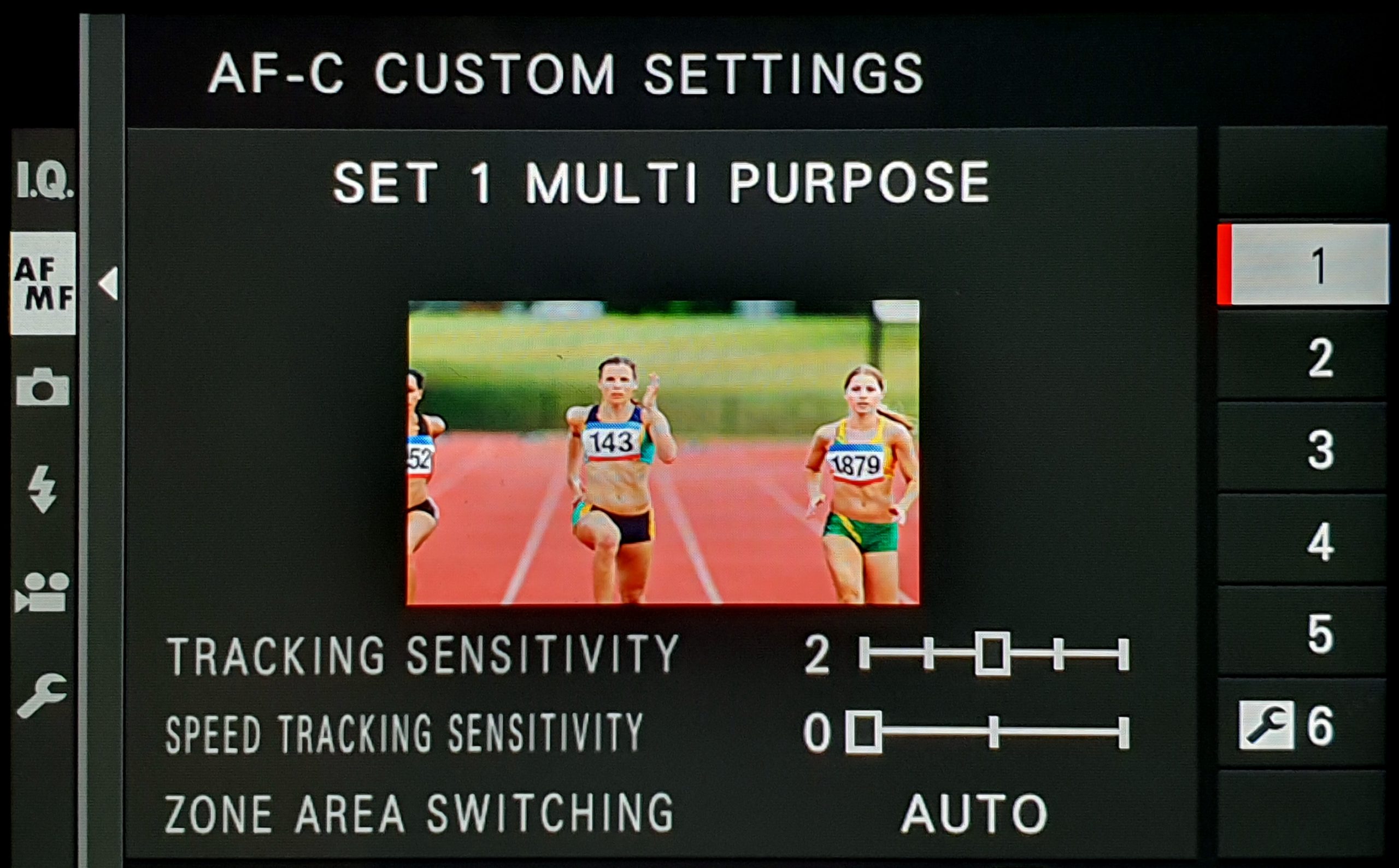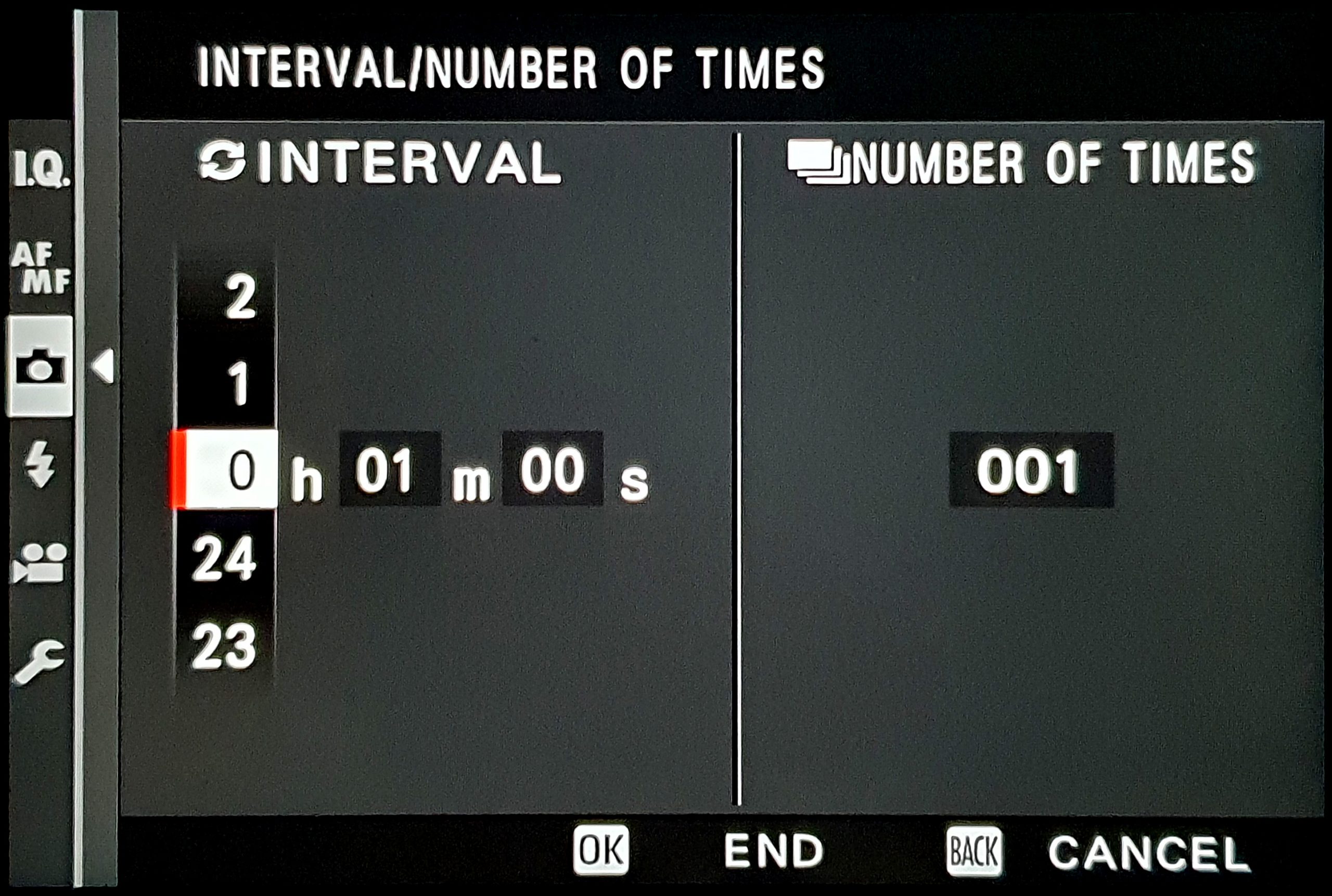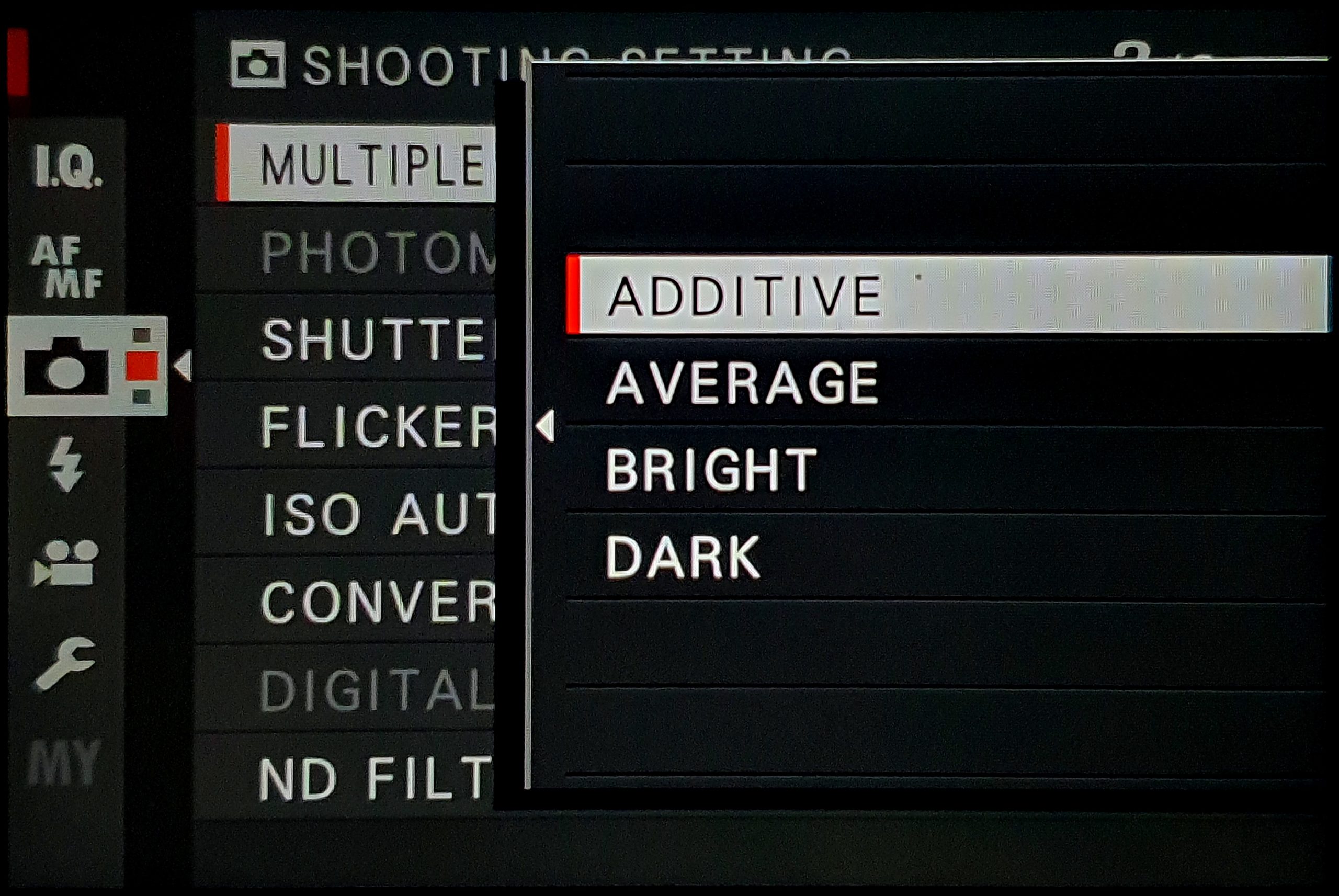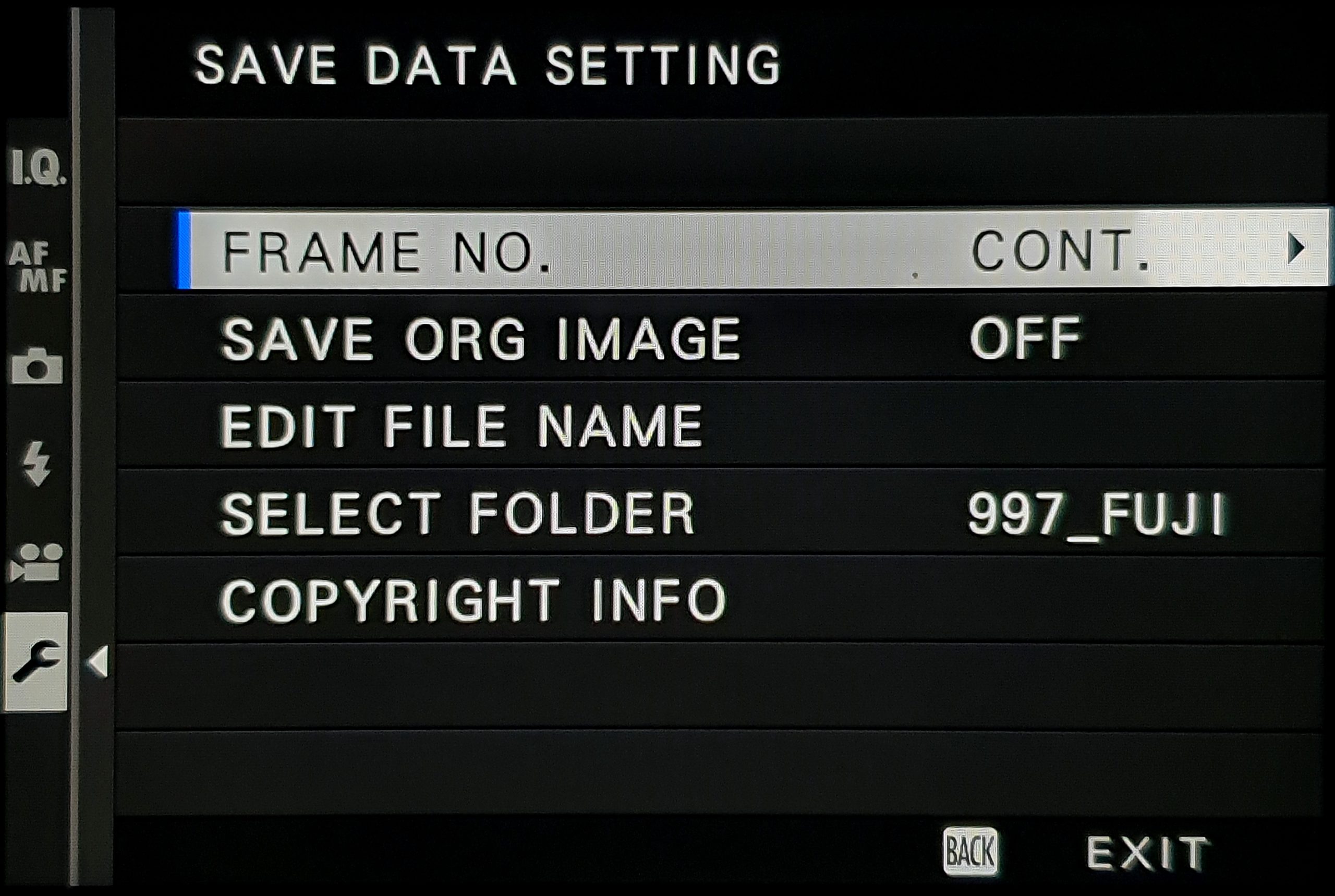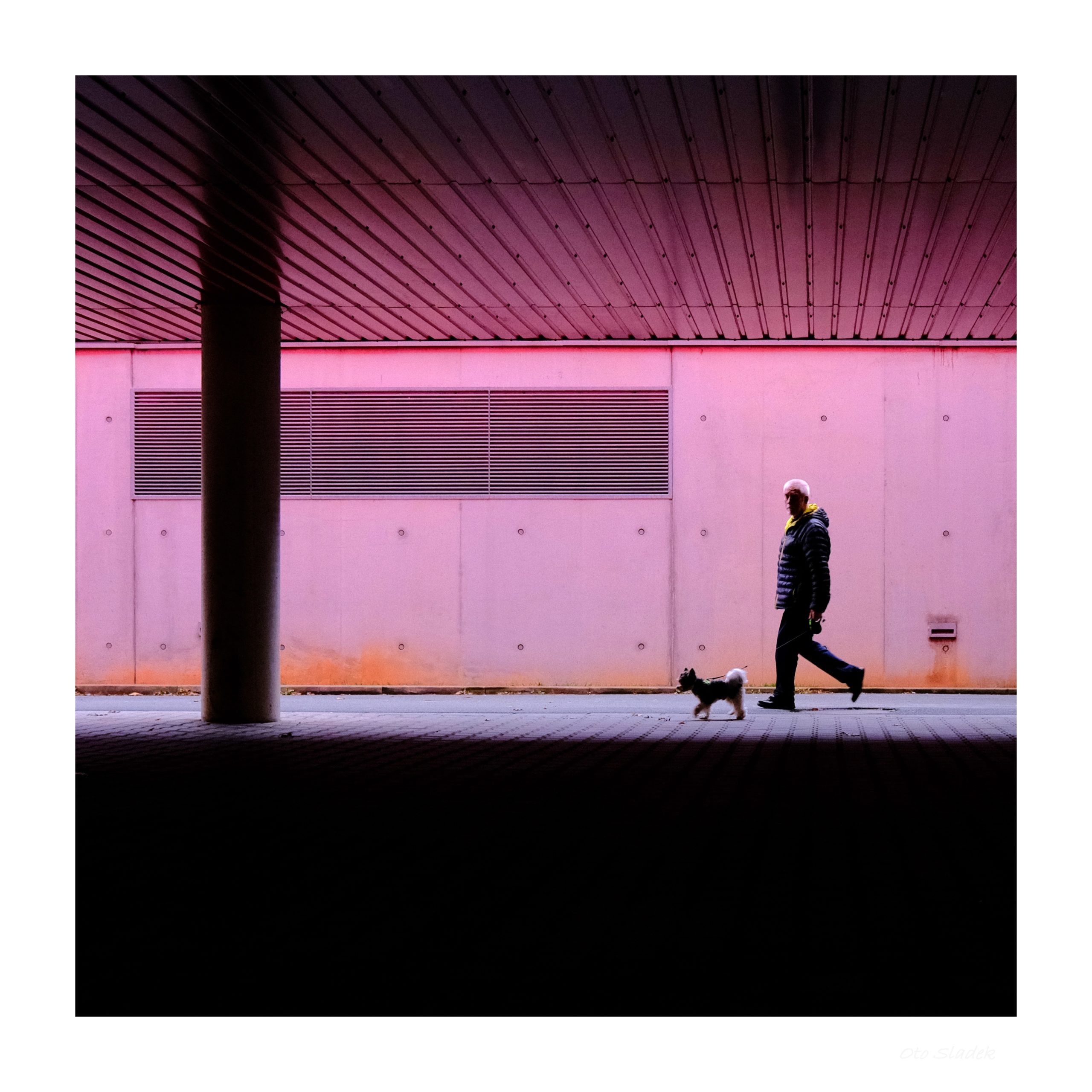As a Fujifilm Ambassador, I got a new X100V in my hand. I have been looking forward to it since I tried the X-Pro3. Despite my initial enthusiasm for the X-Pro3, I found one little thing about this camera that bothered me during my point-and-shoot work (which I occasionally do). Yes, it’s the both admired and cursed LCD display. Sometimes I find myself in a situation where I do not have the opportunity to quickly open the LCD and I cannot use the viewfinder.
With the X100V Fujifilm was promising to improve everything I already loved on my X100F. And they didn’t disappoint me. Let’s go through it one by one…
Basics
The X100V is a compact, professional, mirrorless digital camera with a tilt, touchscreen LCD, great ergonomics and ultimate image performance. It has a weather-resistant metal body. The image sensor is the next generation APS-C X-Trans 26.1 MPix sensor, which, along with an improved lens, provides great, luminous and sharp images, at even better levels than its predecessors. The design of the body is based on a pleasant retro style which has been further improved ergonomically. The compactness enables quick use and more discreet work, for example for street photography.
Design
The basic design is almost identical to its predecessor. It’s logical that a radical redesign of a camera body that has become almost iconic through its previous 4 generations would amount to marketing suicide. After closer examination, however, I began to appreciate more and more the almost unobtrusive but very careful work of designers, who by shifting some of the elements by millimeters, further ergonomically improved its excellent shaping. One of these minor changes is a slight redesign of the grip, which is now more suitable for bigger hands and its shape is better for grip (it protrudes more forward and the grip transition curve is very pleasantly improved).
Colors
At the time of writing, I only have a pre-production piece that is all black, which happens to be the color I like because of its unobtrusiveness. There will also be a traditional silver version. I have no information about any other color variants, such as the X-Pro3 at the moment, but… who knows.
Front side
From the ergonomics point of view, the front side has remained completely unchanged (except for the larger grip). However, there have been some minor changes in the design, for example, the flash is a few millimeters more off-axis and has a different dimension. Also, the dimensions of the lower part were adapted to the higher upper part with a smooth surface. The underside of the body is covered with an unchanged non-slip skin-like surface.
Top side
Ergonomically, the top side remained almost completely unchanged, only the time / ISO dial diameter was increased, which is good. But inside this selector, there was a slight change with respect to the downward ISO expansion, etc.
On the contrary, the diameter of the EV compensation selector remained unchanged – here I would welcome some aretation, but we will survive even without it.
But there was a change. I noticed it only after a while exploring the upper side of the body more in detail – it’s the few millimeters shifted position of the on/off switch. This inconspicuous change, along with the improved grip shaping curve, results in a reduction in the number of accidental switching the camera on or off. Great.
Bottom side
The bottom side is virtually identical to the X100F. The locations of the battery and the SD card slot are also the unchanged. Unlike the higher models, there is only one slot, but I personally do not mind and it makes sense from the perspective of the manufacturer and product line. Who wants two slots, reaches for the X-Pro3.
Right side
On the right side, after you open the cover, you will notice only one change, which is the replacement of Micro USB by USB-C, which is good news, because I myself carried the Micro USB cable just and only because of the previous X100F.
Back side
And from the faraway, you can hear the swan song for D-Pad… yes D-Pad is no longer there. As a technician, of course, I understand the thought that led to it, but as a user I will probably miss it. They are situations where it is simply better than jog dial (which is still there). If you are driving in the Middle East, banging your head on the ceiling of your car, or shaking your fingers in the cold of Alaska, the D-Pad is simply better… but yes, most users are not often in such situations. After longer thinking and examination of the backside, I got one more argument why the D-Pad was removed. With regard to the implementation of the tilting display and the extension of this part would just fit next to the buttons. This is also related to another nice change and that is to create a small grip on the back, which was not there on the previous versions. On the backside, there was another change of two buttons, namely in size – reduction and positioning of the Q button, where its placement on the back grip prevents accidental pressing (it was often reported as a complaint about the X-T30). Another change is to replace the VIEW-MODE button with the DRIVE-DELETE button. The position of the other buttons has also changed – their number and layout are now the same as the X-Pro3.
Now we come to the tilting display, which is new when compared to the X100F. The tilting mechanism is very similar or almost identical to the mechanism used by the X-T30 or X-T20, except that the design is more subtle, but this should not affect the overall resistance. What surprised me very much, in this case, was that the display does not rise above the back of the body, as it is the case with the X-T30. It is almost imperceptible that the display is tilting, which is great (of which I was a little worried). Another novelty, in this case, is that the LCD is a touch-screen. It’s a trend and it is good that the manufacturer respects it, but otherwise it didn’t catch me (I’m using it maybe 4x per year…). In any case, you can select a focus point, scroll through individual images, zoom using multi-touch, and so on.
The last ergonomic member on the back is the eyecup and the optical part of the viewfinder (the viewfinder has been redesigned by the way and its outer part is of better material – soft plastic instead of the rubber version of the X100F). In addition, dioptre compensation has been extended, and even the optical viewfinder itself has better parameters at first glance, so for those who prefer the optical viewfinder, or its hybrid form, it is certainly good news. And about the viewfinder further in the text.
Overall, the design of the new version can be said to be no form/shape revolution, but a subtle, and I must say a very sophisticated evolution in terms of ergonomics. The only little question for the future is for me the aretation of the EV compensation dial and the suitability of replacing the D-Pad with a jog dial.
Image sensor
The image sensor is a 26.1MP APS-C X-Trans BSI CMOS 4 sensor. It is the same as the X-Pro3, X-T3 and X-T30 versions, and it’s not bad at all. As I wrote in my review of the X-T30, in spite of a small increase in the number of MPs, image quality has increased subjectively, which I appreciate because I keep cropping to my favorite squares. But even more significant are the upgrades of the processor (X-Processor 4) for image control, and its firmware. A brilliant example is the tuning and refinement between the introduction of X-T3 and X-Pro3. So I was expecting the X-Pro3 parameters in the X100 body and I’m not disappointed. The combination of an image sensor, a great lens and an image processing processor gives me, in my view, ultimate image results for a given device category. At the time of writing, I don’t have official measurement of dynamic range and other parameters, but we can assume similarity to the X-Pro3.
Lens
The basic paper parameters of the lens did not formally change much, the same focal length (23mm, which is 35mm a full frame equivalent), the same minimum and maximum aperture (F2 .. F16). However, one aspherical lens has been added in the middle of optical design. Aspherical elements are usually used to remove various kinds of aberrations, such as spherical, which cause distortion at the edge of the image. And in this case reason was to obtain better resolution in comparision to X100F. The fact that the lens structure has changed is easy to see when looking at the lens frontally. It can be seen that the construction of the circular, 9-plate aperture has remained the same, but has a larger diameter so that some other optical optimizations have also occurred.
The important thing is that no external dimensions have changed, so I can use my favorite caps (I have one aluminum, which has saved me X100F many times), the same filter dimensions… and also converters (TCL-X100 II, WCL-X100 II) converted 50mm and 28mm could be used without changes.
One more note: the lens, or/and the chip are not stabilised. There is no limitation to taking pictures with these wider lenses, but it would certainly improve the video making. However, the camera is not primarily intended for video making as X-H1 or X-T4. The manufacturer is approaching a small compromise, which is, however, balanced by the small body dimensions of devices such as the X100V.
I originally took the previous two pictures to document the bokeh of the new camera and its predecessor. But in the end, I think they well describe the qualitative jump that has occurred between generations in the field of image processing and processing at higher ISO. At the same time, it is clear that the new lens is just a bit better than the one in the previous generation.
Viewfinder
The EVF viewfinder of the X100 was one of the crucial moments that once brought me to the X100S. The improved specs of 2.36 MP (X100F) to 3.69 MP (X100V) promised a decent quality shift I was looking forward to. And it’s there. Resolution is really a leap in terms of image quality. Contrast was increased to 1:5000. Coverage grew by a small 2 percent, but I don’t think the average user will recognise it. It is still possible to switch between hybrid and optical modes. For me personally, however, the increase in EVF image quality (already on the X100F) means I rarely use the optical mode. A few more words about the optical viewfinder. The number of displayed information has increased by a few parameters and the viewfinder is generally optically better (the diagonal of the optical part at the front is a few mm larger, so it only confirms that this part has been redesigned). Subjectively, it seems to me that it has better luminosity, the distortion seems very similar, and for most users quite insignificantly small.
Battery: NP-W126S
The manufacturer reports longer battery life (350/420 frames electronic/optical viewfinder), while using the same NP-W126S like on the X100F, X-T30 etc. It can be attributed to optimizing the consumption of the sensor and processor for image processing. The startup speed seems to be practically the same as the previous model, but beware, I have a pre-production piece, and it is in this parameter that I expect that there will be an improvement with the firmware tuning.
And the next day after typing the previous lines… I made a little battery life experiment. I took a charged, but old battery from my X100F and put in the X100V. I inserted an empty SD card, set up the highest image quality + RAW storage and continually squeezed sequential shooting, the LCD screen was mostly turned on. In the end, I got bored, but the result was still 919 shots with a battery still charged to 3/5 of the capacity! Although I am not an expert on the methodology of determining battery life, it seems to me that real life is simply much greater than officially published.
Film simulations
Here we can make a comparison with X-Pro3. The X100F has exactly the same set of film simulation settings as X-Pro3, which means the following simulations are available:
PROVIA / STANDARD, VELVIA / VIVID, ASTIA / SOFT Hi, PRO NEG. Std., Classic Neg., ETERNA / CINEMA, ACROS, MONOCHROME, SEPIA. Classic negative is an interesting option, but for me the number one still remains Velvia.
Of course, an interesting option is the ability to customize a button or other control to change the movie simulation or use the movie simulation bracketing. By the way, the X100F made it possible, but with the addition of two new film simulations, it may be even more interesting.
- Velvia
- Classic Neg.
- B&W
Filters
In addition to film simulations, there is the possibility of applying a filter from previous versions, which has been significantly extended, so in Advanced filter with the option to apply filters from old images to filtering one color, which is retained and the other converted to BW. If someone wants to keep red details in a BW image, this is a much easier option than post-processing the image.
Menu – differences from the X100F
Here I have to point out at the beginning that I have only the pre-production version, so the menu contents and some functions may change slightly. Therefore, I will only focus on the changes that have occurred compared to X100F.
I.Q.
There are new items for new film simulations and for setting up Monochrom simulation then fine-tuning the conversion parameters to BW.
Color Chromatic Effect has been added to increase saturation for red, yellow and green.
And an entry for the same blue functionality. Effects can be set to either off or in two other levels.
Another item taken from X-Pro3 is the Tone Curve:
It allows you to soften shadows, push the contrast, etc. If someone works with curves in PS or elsewhere and has a standard workflow, it will certainly save time.
AF-MF
The number of focus points has changed from 91 (7×13) / 325 (13×25) to 117 (9×13) / 425 (17×25).
In addition, in focus mode, another focus area option has been added: ALL.
Further Custom settings for continuous focus:
Minor remark on AF. I tried to compare the AF performance on an oncoming train at about 100 km/h and subjectively it seemed to me that the new device would focus at least a third faster than the older X100F.
Sports Viewfinder Mode has been added (similar to X-Pro3).
Interval Timer Shooting with exposure smoothing too:
Items for Bracketing AE and Film Simulation – here you can choose 3 film simulations for bracketing.
Another tweak is the focus adjustment during bracketing. This is great if you have set bracketing while shooting a moving object, which due to different aperture “hit” from the perspective of bracketing logically differently. It can be used creatively (so I do it – and sometimes one of those pictures comes out interesting), or you do not want it and you need everything sharp… and therefore, this option was missing.
There is also a new Multi Exposure Control item that allows interesting spells with multi-exposure:
Movies
A lot of changes here. In terms of functionality, this is a qualitative JUMP ahead. I have to say that the new X100V video capabilities would need a separate review. Anyway, already the movie simulations and tone curve items for the video are a jump from the previous generation for this device. Have a look at a few screenshots below to get an idea, how extensive the improvements are:
After a brief comparison with the X-Pro3, I found out that the X100V offers even greater variability in this setting than the X-Pro3. But consider that I compare the pre-production version of the X100V with the official X-Pro3 documentation at the date of the review.
Settings
Screen settings have been expanded to include a full page of additional parameters:
The same for button settings:
Within the power management, EVF power control is now available. For storing data, you can now also choose a storage folder… it seems great to me because this little thing saves time in the postprocess.
In connection settings, there are other options such as Bluetooth settings, PC connection mode, in the General settings you can also set the device name, etc.
Conclusions
Fujifilm X100V is not a violin for every violinist. It is a state-of-the-art compact device with excellent optics and excellent overall output, also in the video area. The construction is truly solid, metal and refers to the best in this branch. Both the sensor and the processor for image processing are new. Tilt-shift touch LCD and more, and more. Personally, I see it as a great device for high-quality traveling and family photos, street photo, but also quite serious work for someone who is not limited by a fixed-focus lens, but on the contrary, welcomes it and appreciates the positives associated with it.
This text was written before the camera was officially launched on the market, after intensive two-day testing, so it does not cover everything I would like to do. During those two days I could not find one serious complaint about this camera. It is just a great evolution of the already great predecessor. I don’t know the price level at the moment, but I hope it will be similar to this of the X100F.
For a long time, I was looking for the right words that would describe my feeling after two days with the X100V. From the ergonomics point of view, not much has changed, and what has changed seems to me to be pleasantly logical, so I got used to it quickly. What has improved significantly is the image performance of the device, not just by a step, but by a significant jump.
Anyway, I have no choice but to replace my X100F with the X100V…
Advantages
Enhanced, very sharp, wide-angle lens with f2 aperture.
Fast AF
Enhanced hybrid optical/electronic viewfinder
Multifunctional, tilt-shift, touch LCD
1/4,000-sec shutter with extended times and for electronic to 1/32000
Classical old-fashioned control buttons
Film simulation modes
Wi-Fi, Bluetooth
Improved ergonomy
Intergeneration jump for movie making abilities
Disadvantages
Missing stabilization
One SD card slot