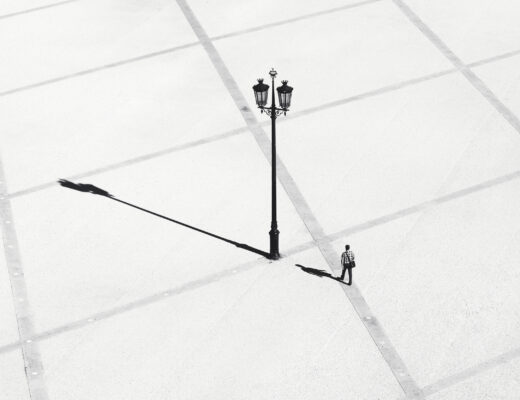For the last couple of days I have been photographing with one of the Fujifilm newest cameras – the tiny X70. It was introduced on January 15th, together with the almighty X-Pro2, so let’s make sure that it doesn’t disappear in the shadows of its bigger brother.
My reviews are (and will always be) straight-to-the-point. There is so much information on the internet, that it really does not make sense to list all the specifications yet another time. Also, when you are looking for lens performance graphs and stop-by-stop aperture analysis, you can stop reading this review right now.
What I concentrate on when reviewing a new camera is:
a) if it does or does not feel good in my hands
b) if it allows me taking photographs I like to take.
So, let’s get to it.
X70 in my hands
X70 is small. And I mean: small. I used to think that the cameras from the X100 series are small, but this thing is T.I.N.Y. When putting the X100T into the pocket of my winter jacket I still had to “make it happen”. And the pockets of my jacket are not tight. With the X70 – I can basically close it in the palm of my hand and slide it into the pocket without even looking at it.
The good thing is that despite being so small, the X70 feels very robust in the hand. It feels solid, it feels like a proper photographic tool. And it weighs 340g. Good stuff.
You can easily operate the camera using only your right hand. It sits good in the hand (and my hands are pretty big). There is a comfortable, articulated thumb rest, which makes everything feel secure.
Buttons
For the most part I like the button layout of the X70 very much. If you are used to Fujifilm button style you will immediately “feel at home”. Everything is placed logically and thanks to the great customisation options you can also assign your favourite menu items to the eight available function buttons.
Two things were bothering me though:
- the left cursor of the 4-directional pad is located so close to the edge of the flip LCD that I have troubles with pressing it easily (my thumb gets stuck against the LCD frame)
- the “video” button on the top of the camera is almost impossible to press – you have to use all possible tricks (like.. growing your nails longer? 🙂 ) to be able to actually press it
As I barely use video mode on my Fujis, the first I did was assigning WiFi function to the “video” button. Why WiFi? Well, it is something I may use occasionally (but not that often), so in those particular cases I can go through the effort of pressing the red button.
By the way, for those of you curious enough: I set the Fn button in the bottom right corner on the back of the camera to my Auto ISO settings (but that’s a topic of a separate article, I guess).
Touchscreen
I will be honest again: I am not the biggest fan of touch screens on the cameras, so I was a bit sceptical, when I heard that Fujifilm implemented such a thing into the X70. After a couple of days of shooting with it though, I must admit that I am pleasantly surprised.
The touch screen sits on a flippable hinge, which allows you to turn it all the way around, so that you can see it when the lens of the camera is facing towards you. Very practical for selfies or for group shots when using the self timer.
But back to the touch screen. You have three options:
- you can switch it off completely
- you can set it to “SHOT”: when you touch the screen, the camera will focus where you touched the LCD and immediately take a photo
- you can set it to “FOCUS”: when you touch the screen, you are selecting the focusing point and later – when you press the traditional shutter button on top, the camera is focusing in the focus point of your choice
Using the touch screen is the fastest possible way of choosing the focus point. I really like it!
Image Quality
Well, no surprises in this department. If you know the images coming out from such cameras as X-T1, X-T10, X-E2 or X100T, you will get the same beautiful photographs from the X70. All these cameras are sharing the same, 16MP X-Trans CMOS II sensor. You have all the wonderful film simulations modes available, with exception of ACROS. The new black and white ACROS simulation is only available on the X-Pro2 and according to Fujifilm it will never make its way “down” to the cameras with the X-Trans II sensor.
18.5mm f/2.8 Lens
X70 is sporting a wide 18.5mm f/2.8 Fujinon lens (equivalent of 28mm). I enjoyed shooting with it. It gives you a wider look, so you start thinking about putting people and things in context more than with some standard or medium telephoto lenses. Your photographs get more dynamic, you are including more elements into the scenes, so at the same time you have to be really careful not to “overload” your photographs with unnecessary elements. Great exercise in composing your images with care.
When you feel that 18.5mm is really too wide for you, you have the handy option of “cropping on the fly” with the X70. You can always crop your images in post processing, but – out of curiosity – I decided to test the in-camera digital cropping tool.
Apart from the native 28mm equivalent focal length, you can set the camera to shoot in 35mm and 50mm digital crop. Have a look what a difference a crop makes:
The camera is doing a really good job when it comes to interpolating the image. If you ask me, I don’t see any visible loss in image quality when looking at these cropped versions of this particular scene.
Oh, the Ring!
I almost forgot! There is a Control Ring around the lens, which you can use for a variety of different things. You can set it to be in charge of your ISO, white balance, film simulations or digital cropping mode (see above). It’s like having an additional function button, I have mine set to the cropping modes in case I really want to “zoom in” 🙂
Conclusion
I love this little wonder. It feels like having all the Fuji X goodness in a pill. It is really this every-day-in-your-pocket camera, which – thanks to the fact that Fujifilm managed to squeeze in their amazing X-Trans II sensor into it – will deliver you the highest quality images. Do I miss the viewfinder? Well, not – because this is a camera without a viewfinder! And if I really couldn’t live without it, there is an optional optical viewfinder which you can mount on the flash hot-shoe.
There is really no excuse now not to have a camera with you at all times. Fujifilm managed to produce a camera, which is so small and the same time offers so much for a serious and ambitious photographer. I really love the consistency among the X series. I love the fact that whatever camera I grab (be it the X-Pro2, X-T1, X-E2 or now the X70) I can rest assured that my images – technical-quality-wise and character-wise – will always remain on the same level. With the X70 we now have a new option of a totally unobtrusive camera, which – despite being so small – feels like a tank and delivers top quality images.